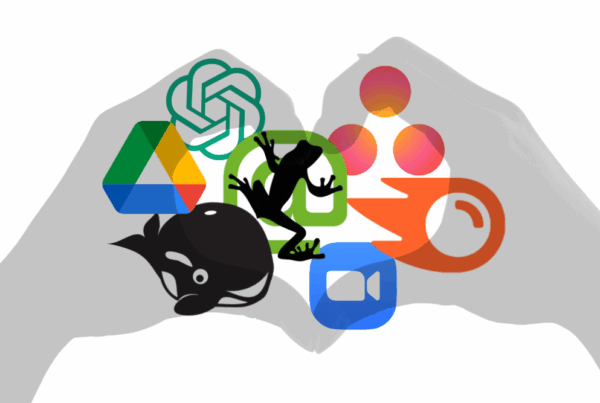Since the beginning of Google Analytics there have been many changes to the main tracking code and data but nothing as significant as the GA4 change. This change has been massive for websites, and marketers because there was a huge shift in how the GA4 code is implemented but an even bigger change in the data that is provided. Here are the main things to know:
main tracking code and data but nothing as significant as the GA4 change. This change has been massive for websites, and marketers because there was a huge shift in how the GA4 code is implemented but an even bigger change in the data that is provided. Here are the main things to know:
Make the switch to GA4 before it is too late.
Google has recently announced that Universal Analytics (UA) will no longer be supported starting July 1st, 2023. This is an important deadline to take into considerations for business owners who rely on UA to track their websites data.
Business will be given a six-month grace period in which they will still have access to historical data during which time they will be able to export their data and make the switch. However, after January 1st, 2024, Google will delete all historical UA data.
Create and implement a Google Tag Manager code ASAP and get a GA4 account created
Google Tag Manager is a free tool that enables you to manage and deploy marketing and analytics tags (snippets of code) on your website. With GTM, you can easily track various types of data and events such as pageviews, clicks, form submissions, and video plays, among others.
You can easily create a free account on the GTM website and follow the instructions to set up unique Google Tag. You can then copy and paste it on each page into your websites header or follow the given instructions on other installation options.
After you have set up GTM, you can then create a GA4 account and link it with GTM. This will enable GA4 to receive data from GTM, such as the various events and data you’ve set up in GTM. To create a GA4 account, you’ll need to sign up for a free account on the GA4 website and follow the instructions to set up your property.
Once you’ve created your GA4 property, you can link it with your GTM container by following the steps provided by Google. This link will enable you to transfer all data collected by GTM to GA4 for analysis and reporting. With GA4, you can track and analyze user behavior across multiple devices and platforms and gain insights into how users interact with your website or app.
Identify all your events/conversions and add them to Google Tag Manager
It is then important that you identify all your website’s events and conversions and add them into your GTM. This will ensure that you are accurately tracking all your data. After this step is completed, you can use this information to improve your website’s performance, optimize your campaigns and make better informed decisions on where to spend your marketing dollars.
Once again, this is a big change, but we will all get through it! If you have any questions or need help getting your GA4 and GTM accounts set up, contact Moxie Digital.